myUIDP Advanced Search Functionality Delivers New Ways for UIDP Members to Connect
Start using myUIDP advanced search functionality to connect with other members and grow your existing UIDP networks in new ways.
As you’re aware, later this year, we’ll be launching myUIDP, an online platform to help our members get the most out of their membership in UIDP, as individuals and organizations. Many UIDP member reps are currently participating in the myUIDP beta test and we’re looking for more to join us. By signing up for the beta test, you join a small, highly-engaged group of early-adopters, figuring out the platform before its official launch. You also get early access to some great functionality like myUIDP advanced search, which we hope will help you in your day job! Contact angie@uidp.net to get started today.
Learn how to use advanced search functionality.
In last month’s myUIDP update, we talked about how to create myUIDP profiles, begin to build networks within the platform, and collaborate online in myUIDP Groups.
This month, learn how you can use the platform’s advanced search functionality to build out your network further.
Find the people you want to talk to.
There are numerous reasons you may want to connect with other UIDP member reps. Maybe you heard someone speak at an event and want to follow up on something they said. Maybe you’ve identified a partnership opportunity with another UIDP member and want to start a conversation. Rather than digging through a pile of business cards, or searching through emails, use the Directory Search to identify UIDP members with whom you want to connect.
To begin, select Directory from the main menu rail. You can perform a narrow search for a specific member or, if you want more broad search results, we suggest using “Advanced Search”. This function allows you to search by Primary Member Representative, Organization, and more. To see a full list of all UIDP members, select “Organization” and click “Continue.”
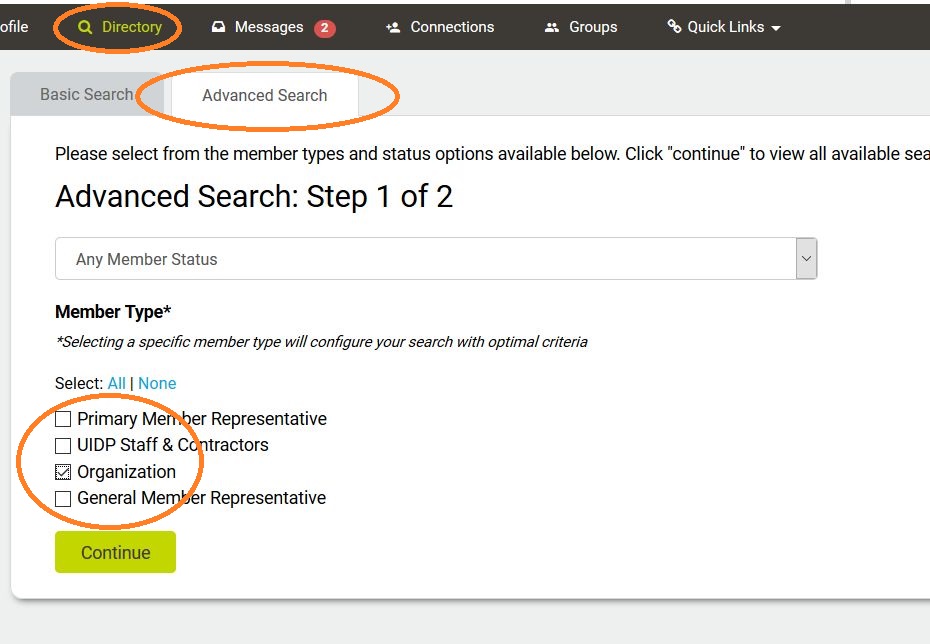
In Step Two of the advanced search, you may further refine your search with individual- or organization-specific details, by the type of organization (university, industry, or research institute), or by location.
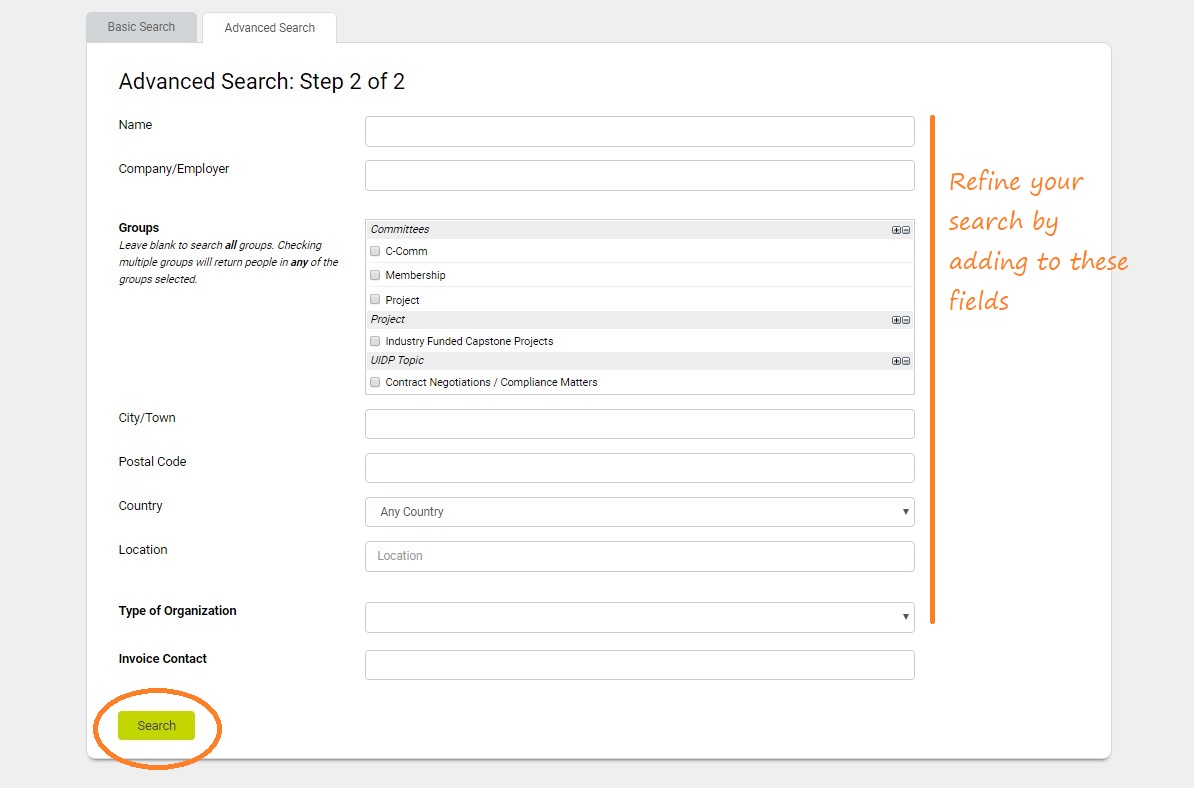
To keep the search broad (for a full list of all UIDP members), leave the Step Two page blank and click “Search.” The results will be a list of all UIDP members.
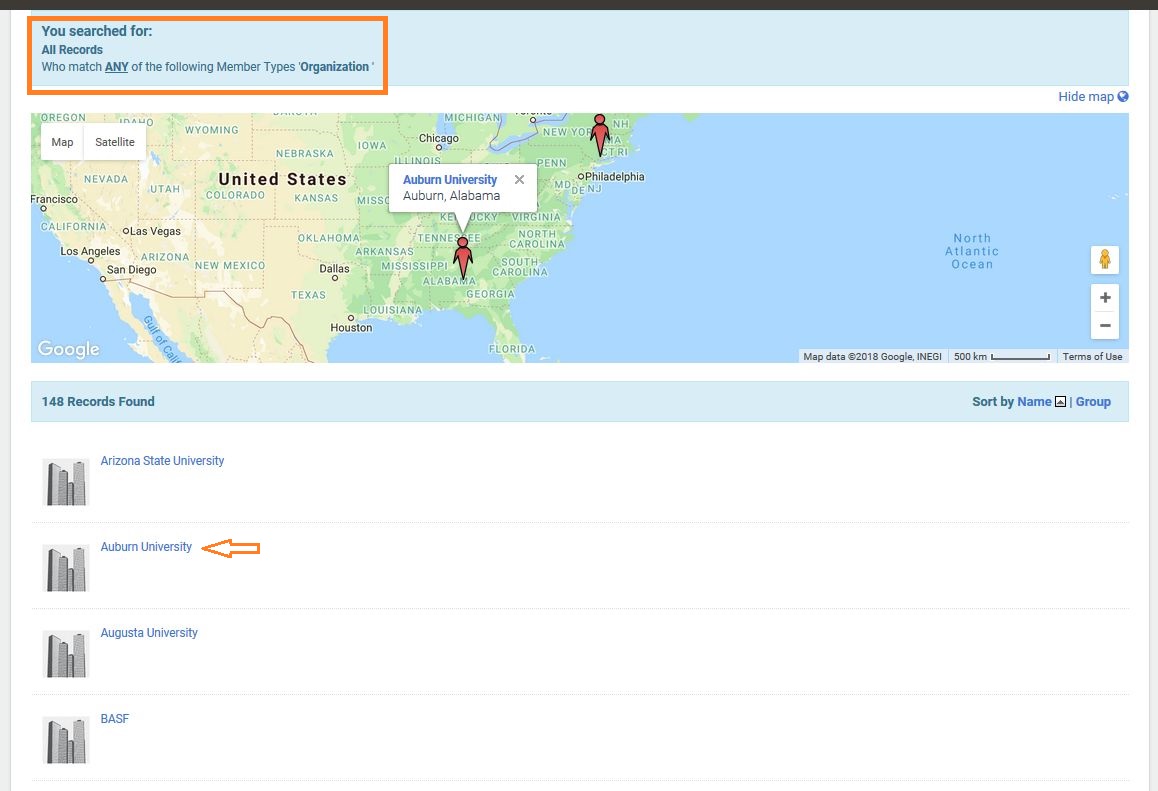
Click on the name of a member organization, then click the “UIDP Member Representative” tab to view all the member representatives from that organization, along with their job titles.
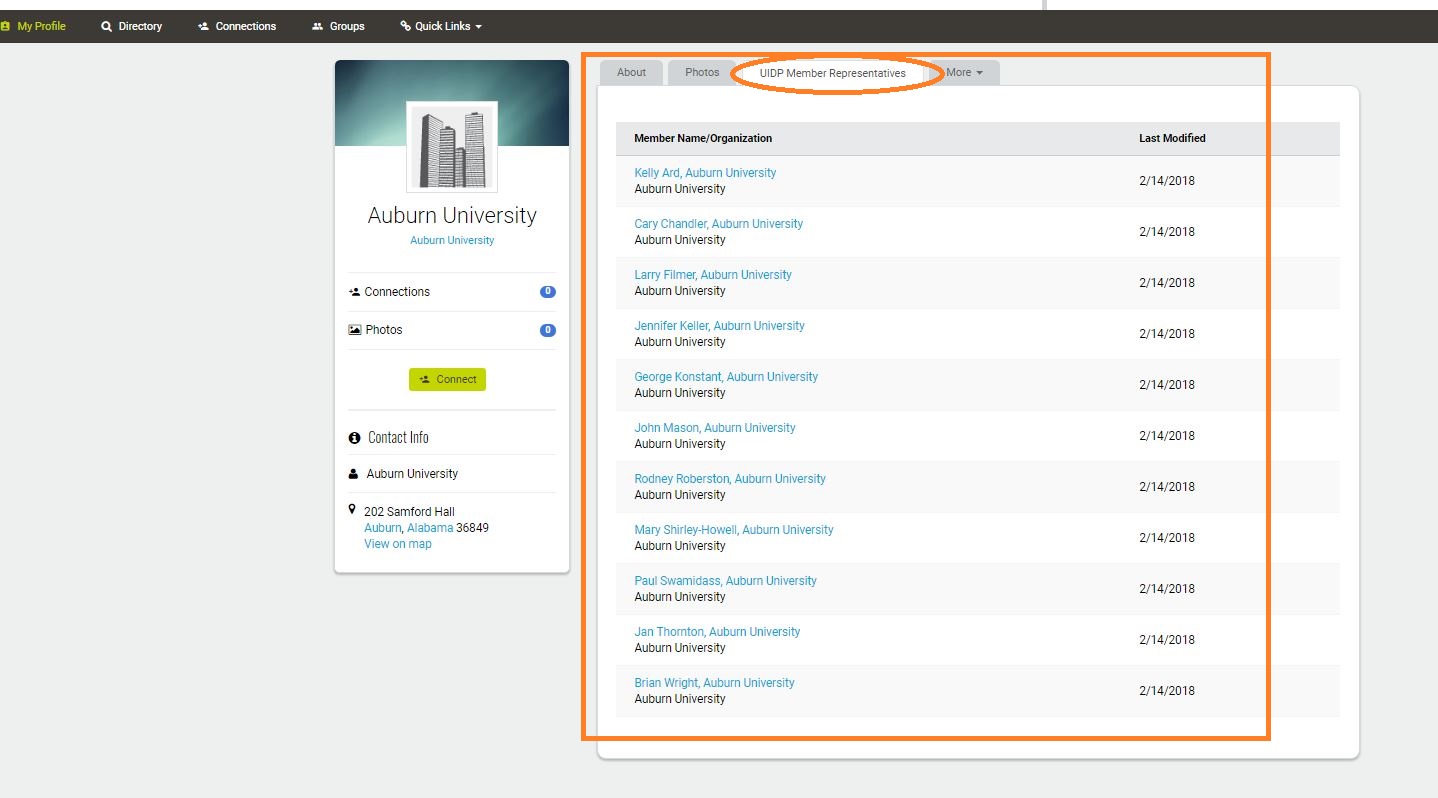
When you find the individual you are searching for, click on their name and send a connection request. Once a member representative has accepted this request, you will have access to their contact information and, provided they have given permission, you may reach out to them directly. You can also reach out to UIDP staff to ask for a formal introduction.
Contact Angie (angie@uidp.net) and start working with myUIDP today!
myUIDP: facilitating member connections all year long


