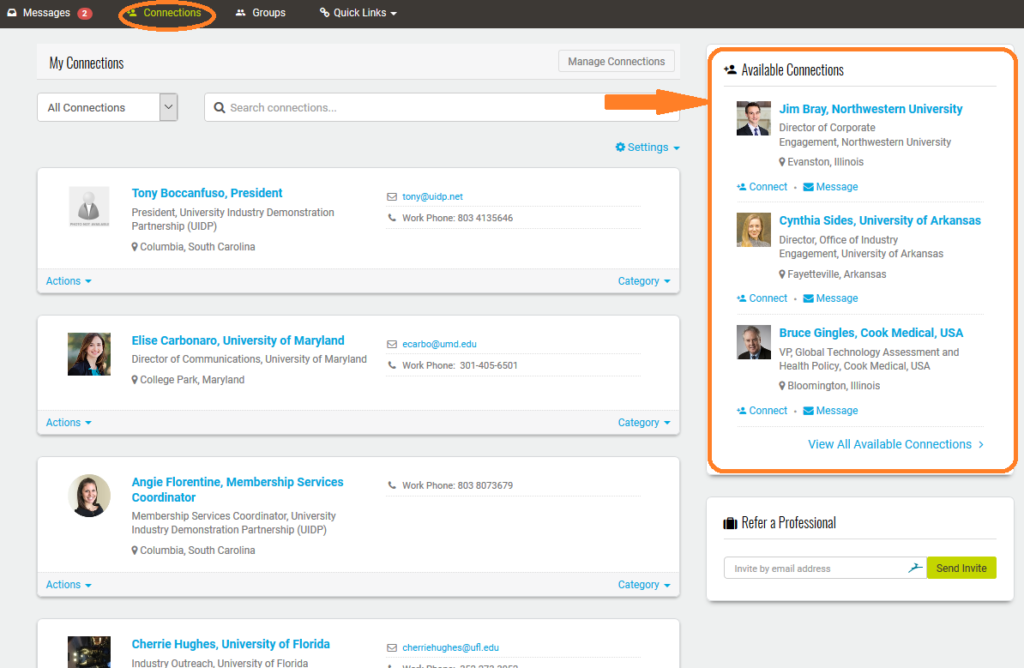More ways to build your network in myUIDP
One of the things we hear from members repeatedly is how much they value the network they build through UIDP.
The UIDP is adding new hardware to the membership toolkit on myUIDP, an online platform designed to help members build connections in more ways. The platform hasn’t officially launched yet but members’ can stay updated on the tools by tuning-in to our monthly updates.
Last month we talked about how to use the advanced search functionality to connect with other members. This month, let’s talk about connecting through the myUIDP news feed.
What makes the myUIDP site news feed different? It’s an open feed.
Think about other social networking platforms you participate in; for example, let’s use LinkedIn and Twitter. Both platforms have feeds that populate with content from people you follow or with whom you’re connected. You don’t see other people’s content, even if it’s content you might be interested in.
myUIDP also has a feed. But in myUIDP, your feed populates with posts from all members who are active in the platform. This means you can see the myUIDP activity of any member, even people who aren’t yet in your network. Likewise, the whole myUIDP network sees your activity too.
Tools to help you make new connections.
In the My Feed screen shot below, notice Peter Griffith from the University of Kansas has joined the myUIDP community. He’s not yet in your network so you click on his name and are directed to his profile. Now you can make a connection request.
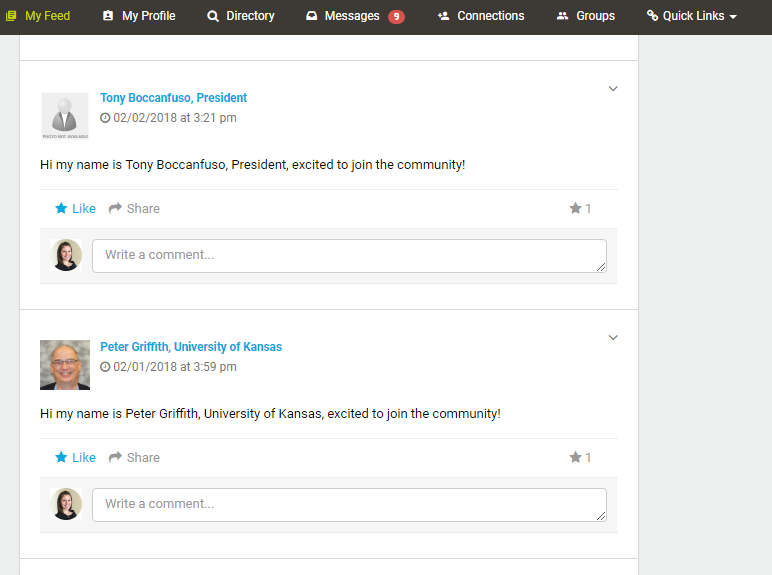
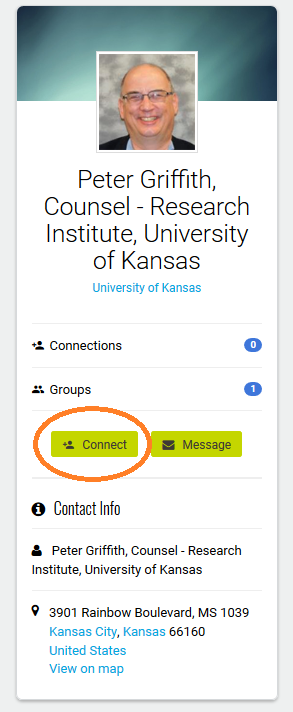 But what’s more powerful about this open feed is that it facilitates your ability to connect with people with whom you share a specific interest.
But what’s more powerful about this open feed is that it facilitates your ability to connect with people with whom you share a specific interest.
For example, maybe a member you don’t know posts something about a topic you’ve got an interest in or an opinion about. In addition to responding to the post by writing a comment, you can also make a connection request and add the person to your network. Other people may also respond to the original post, further opening your opportunities to make connections with even more people who share the same interest.
Let myUIDP make suggestions.
Like other social networking platforms, myUIDP suggests Available Connections. Just navigate to the Connections tab in the main menu rail and see who else to connect to.
And don’t forget, other people want to connect to you too!
Sign up for the myUIDP beta test today.
When you sign up for the myUIDP beta test, you join a small, highly-engaged group of early-adopters, figuring out the platform before its official launch. Contact angie@uidp.net to get started today.
myUIDP: facilitating member connections all year long